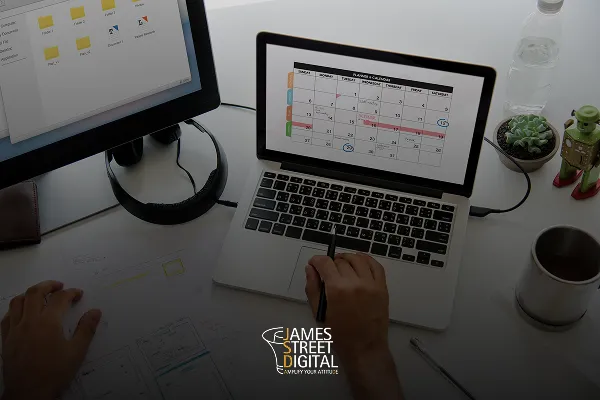
Creating a Winning Social Media Calendar: Tips and Tools That Work
When it comes to managing social media, winging it just doesn’t cut it, especially if you’re running a business. Success on platforms like Instagram, LinkedIn, and X (formerly Twitter) takes planning and consistency. That’s where a social media calendar comes in. Whether you’re a small business owner, digital marketer, or social media manager, having a structured approach to your content is non-negotiable if you want to stay relevant.
This guide will show you exactly why you need a social media calendar, how to create one that drives results, and which tools can help you manage it effectively. If you’re serious, read this and start implementing today.
Why Use a Social Media Calendar?
Not using a social media calendar? Then you’re hindering your business. Here’s why you need one:
1. Consistency Builds Credibility
Posting sporadically or ignoring your audience for weeks at a time is a surefire way to lose credibility. A calendar ensures your audience knows when to expect fresh content, boosting your trustworthiness and keeping you top of mind.
2. Time-Saving Efficiency
Instead of scrambling every day figuring out "what to post," a social media calendar lets you batch content creation and publishing. You’ll save hours every week and preserve your sanity in the process.
3. Broader Perspective
A calendar helps you understand how your content fits into larger goals, whether it’s launching a product or building long-term engagement. Planning helps you stay laser-focused.
4. Minimized Last-Minute Chaos
Scrambling for captions or images the night before a post? A calendar eliminates that mad dash by prepping everything in advance.
A properly executed calendar can amplify audience engagement by ensuring every post is relevant, timely, and in line with your audience’s preferences.
How to Create an Effective Social Media Calendar
Simply adding a few dates on a spreadsheet with vague "post ideas" isn’t effective. Follow these steps to set up a calendar that drives ACTUAL RESULTS for your business.
Define Your Goals
What are you hoping to achieve? Brand awareness? Lead generation? Sales? Be specific. "More followers" isn’t a goal; "Increase Instagram engagement rate to 10% by next quarter" is. Define your goals clearly so every piece of content works toward achieving them.
Know Your Audience
If you’re posting blindly without a deep understanding of your audience, you’re wasting time. Use data. What problems do your customers want solved? How do they engage with content? Nail this down before creating a single post.
Choose the Right Platforms
Focus on platforms where your audience is most active. B2B businesses might shine on LinkedIn, while lifestyle brands thrive on Instagram. Knowing where your audience is gives you leverage.
Plan Themes and Topics
What themes resonate with your audience? You could focus on product highlights, user-generated content, educational tips, or behind-the-scenes glimpses of your business. Assign themes to each week or month to guide your content.
Tools for Social Media Calendar Management
Managing social media alongside running ads, staffing, and sending invoices can be challenging. Fortunately, powerful tools are designed to simplify this entire process.
1. Hootsuite
Hootsuite is a comprehensive platform for scheduling, monitoring, and analyzing your calendar's performance. It supports all major platforms and lets you manage everything from one dashboard.
2. Trello
Trello’s visual board system makes it easy to drag and drop posts into a calendar view. Assign tasks to team members and track progress in one convenient space.
3. Buffer
Buffer simplifies scheduling with features like "Best Time to Post," which ensures your content goes live when your audience is most engaged.
4. Google Calendar
Even a basic tool like Google Calendar can help you outline posting schedules at zero cost. Just pair it with a separate document for content management.
5. Canva (Pro)
Canva not only helps you design stunning social media graphics but also allows you to schedule posts directly with its Content Scheduler.
Choose a tool, or mix and match. The goal here is efficiency, not experimentation.
Planning Your Social Media Content
Here’s where we build the actual structure of your calendar and start putting it into action.
Outline Your Content Types
Diversify your content. Keep your audience engaged with a blend of:
Promotional Posts: Highlight products, discounts, and offers.
Educational Content: Share tips, tricks, or industry insights.
Storytelling: Use your posts to tell your brand’s story.
Engagement Posts: Polls, interactive carousels, or contests.
Determine Posting Frequency
Quality is more important than quantity. Platforms like Instagram might thrive on three high-quality posts a week, while X (formerly Twitter) can handle daily engagement.
Maintain a Consistent Brand Voice
Your captions need to sound consistent with your brand. Develop a distinct voice—friendly, professional, quirky, or authoritative—and stick to it across all platforms.
Example Weekly Plan
Monday: Motivational Quote (Engagement Post)
Wednesday: Blog Post Highlight (Educational Post)
Friday: Product or Service Feature (Promotional Post)
Organizing and Scheduling Content
Get Ahead with Batch Creation
Dedicate one or two days a month to plan, create, and organize upcoming content. This way, you’re always weeks ahead of schedule.
Scheduling Best Practices
Use tools like Buffer or Hootsuite to schedule posts in bulk. Optimize the timing of each post based on platform analytics; most tools will tell you the best times to publish, so take advantage.
Maintain Your Library
Keep an organized content library. Save high-performing images, templates, and ideas for repurposing in the future.
Analyzing and Adjusting Your Calendar
Success isn’t achieved with guesswork. Optimize your calendar using performance data. Tools like Google Analytics, or insights from platforms like Instagram and Facebook, will show what’s working and what’s not.
Key Metrics to Track
Focus on:
Engagement Rate (Likes, Comments, Shares)
Click-through Rate (CTR) on links
Impressions and Reach
Use this data to reinforce winning strategies and eliminate underperforming content.
Iterate and Improve
A social media calendar isn’t static. Audit your calendar monthly, swap low-engagement posts with fresh ideas, and constantly refine your strategy. Improvement should always be ongoing.
Take Charge of Your Content Strategy Today
Creating a solid social media calendar is the difference between being a brand that gets noticed and one that drowns in a sea of forgettable posts. Organize, analyze, adjust, and most importantly, stay CONSISTENT. It’s time to turn your social platforms into real tools for growth.
Looking to simplify the process? Start with the tools we’ve outlined above, or connect with our team for personalized guidance that helps you hit the ground running. Get started today—your audience is waiting.